Save time when you shop. Scan, Pay & Go!
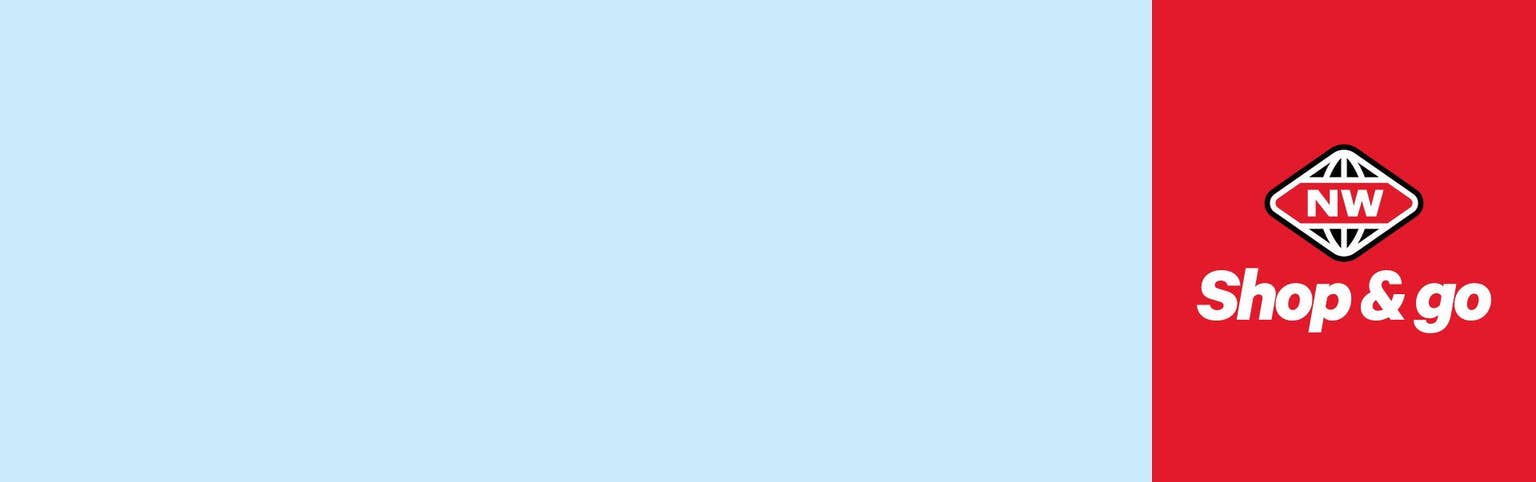
At New World, we want to make your shopping experience even more enjoyable. Save time at the checkout and shop your way with New World Shop & go. As a New World Clubcard member you can register for Shop & go today. Once registered, you can scan your groceries as you shop, pay at a dedicated self-service checkout and go!
Why use Shop & go?
Faster shop – scan and pack your groceries straight into your reusable bags for a faster shopping experience.
You’re in control – track your spending as you shop so there’s no surprises at the checkout.
Easy-to-use – the Shop & go scanners are simple to use, from scanning an item right through to payment at the checkout.
Quick checkout - There’s no need to unpack your groceries again; simply pay at our dedicated card-only Shop & go checkouts and go.
Here's how it works:
Exclusive to our Clubcard customers
Shop & go is only available to Clubcard members so if you’re not already a member, you will need to register for Clubcard first. Simply register online at Clubcard.co.nz or at your local New World store.
Which stores have Shop & go ?
Shop & go is only available at New World Durham Street, New World Ashburton, New World St Martins, New World Rolleston and New World Three Parks.
Apply for Shop & go
You’ll need to complete a short registration and photo ID check in-store with a member of our staff before you can start to use Shop & go. Once approved, you can start shopping straight away!
Pick up a scanner
Simply scan your Clubcard at the Shop & go station in-store to release a scanner and place it in the holder on your shopping trolley.
Scan as you shop
Scan the barcode on each product and pack it straight into your reusable bags. You can easily keep track of your spending as you shop as the scanner will display a running total of your basket.
You’ll need to scan each individual item even if you are buying more than one of the same product. If the item does not have a barcode (for example fruit and vegetables or bulk foods), simply scan the relevant shelf barcode or use our special weight scales to print and scan your own barcode.
If you have trouble scanning an item, just keep it to one side and advise the checkout attendant before you pay. To remove a product, simply tap the item on the scanner’s screen and delete it from your basket.
Pay & go
When you’ve finished shopping, head to one of our dedicated card-only Shop & go checkouts, scan the barcode on the checkout screen to transfer your shop from the scanner to the checkout and complete your payment as normal. There’s no need to unpack your bags again and your Clubcard benefits will be automatically applied. If you have any questions, our friendly staff will be on hand to help.
Service checks
On occasion, you may be selected for a service check. These checks are randomly selected by the system and require a checkout attendant to re-scan all or a portion of your shopping. We simply want to ensure the accuracy of the system and if there are any discrepancies, the attendant will correct your transaction on the spot.
Ready to get started?
Simply apply for Shop & go in-store to get started. You’ll need to complete a short orientation with a member of our staff prior to your first shop.
Remember, the Shop & go service is only available to Clubcard members so don’t forget to bring your Clubcard in-store. Not a member? Simply register online at Clubcard.co.nz or at your local New World store.
For more information check out our FAQ's and terms and conditions.

