New World Dollars are like real dollars that are loaded onto your Clubcard. You can earn New World Dollars on every shop* and spend them on your groceries at any New World, in-store and online.

* The following are excluded from earning Clubcard rewards: spending on Christmas Club deposits, gift cards, prepaid debit cards, travel card top ups, phone card top ups, tobacco and other smoking products, New Zealand Lotteries tickets, fuel, donations, purchases paid for through charge accounts.
-
Earn New World Dollars
If you choose to earn New World Dollars with your Clubcard, you can earn New World Dollars on all qualifying* purchases in a New World store, online at newworld.co.nz or through the New World app. All qualifying spend will earn New World Dollars at the 0.75% earn rate when you scan your Clubcard instore or have it linked to your online shopping account.
For example, if you spend $100 in store and scan your Clubcard you’ll earn 0.75 New World Dollars:• Spend $25 and you’ll earn 0.19 NWD
• Spend $60 and you’ll earn 0.45 NWD
• Spend $150 and you’ll earn 1.13 NWDWe round up New World Dollars earnt in a transaction to two decimal places. For example:
• if you spend $100.00 in store and scan your Clubcard, you earn 0.75 New World Dollars;
• if you spend $101.00, you will earn 0.7575 New World Dollars, but 0.76 New World Dollars will be added to your balance; and
• if you spend $103.00, you will earn 0.7725 New World Dollars, but 0.78 New World Dollars will be added to your balance.When you’re shopping instore remember to scan your Clubcard with every shop to earn your New World Dollars. When shopping online, make sure your Clubcard is linked to your online shopping account – for details click on the ‘Check your Clubcard is linked to your online shopping account’ section below.
* The following are excluded from earning Clubcard rewards: spending on Christmas Club deposits, gift cards, prepaid debit cards, travel card top ups, phone card top ups, tobacco and other smoking products, New Zealand Lotteries tickets, fuel, donations, purchases paid for through charge accounts. -
Spend New World Dollars
You can use New World Dollars as a form of payment instore or online at New World stores nationwide. 1 New World Dollar is equivalent in value to 1 New Zealand Dollar (NWD 1 = $1 NZD) when used in New World stores. For example, if you have a balance of 10 New World Dollars, you can spend these on $10 worth of qualifying* groceries at New World.
You’ll need to put a PIN on your Clubcard to protect them and spend them instore. For details, see the 'Set or reset your Clubcard PIN' section below.
*New World Dollars cannot be used to purchase New Zealand Lotteries tickets or any tobacco or other smoking products.Please note, if you’ve chosen to earn Airpoints Dollars™ with your Clubcard, New World Dollars that have not converted to Airpoints Dollars (ie New World Dollars below the 5 New World Dollars conversion threshold) will show in your account balance as New World Dollars, but those New World Dollars cannot be spent (ie they remain on your account until the next time your New World Dollars balance meets or exceeds 5 New World Dollars).
1. In-store at operated checkouts
- Scan your Clubcard or app
- Tell the checkout operator how many of your New World Dollars you’d like to use.
- Enter your PIN in the EFTPOS terminal when prompted.
- The dollars will come off your total to pay.
2. In-store at self-checkouts North Island
- When you’re ready to pay, select ‘New World Dollars’ on the payment screen
- Enter the amount using the screen
- Enter your Clubcard PIN code on the EFTPOS terminal when prompted
- The dollars will come off your total to pay
.png?h=auto&hash=20AD16708238393C014B1013301F38C4)
3. In-store at self-checkouts South Island
- When you’re ready to pay, select ‘Other Payment Methods’
- Then select ‘New World Dollars,’
- Enter the amount using the screen
- Enter your Clubcard PIN code on the EFTPOS terminal when prompted
- The dollars will come off your total to pay

4. New World app online shopping
If your Clubcard is linked to your online shopping account and you have a New World Dollar balance:
- At the payment screen tick the box to pay with 'New World Dollars'
- Select the amount of New World Dollars you would like to use
- Select 'Place order'
- Your selected amount of New World Dollars for this shop will be held until your order is invoiced on the day of collection/delivery

5. New World website online shopping
If your Clubcard is linked to your online shopping account and you have a New World Dollar balance:
- At the payment screen tick the box to pay with 'New World Dollars'
- Select the amount of New World Dollars you would like to use
- Select 'Place order'
- Your selected amount of New World Dollars for this shop will be held until your order is invoiced on the day of collection/delivery.

-
Change your Clubcard reward
You can choose to earn New World Dollars or Airpoints Dollars™ with your Clubcard when you scan your Clubcard instore or have it linked to your online shopping account.
If you are switching from earning New World Dollars to earning Airpoints Dollars, your balance of New World Dollars at the time your rewards choice is updated will be automatically converted to Airpoints Dollars in increments of 5. For example, if you have a balance of 22.30 New World Dollars when you change your rewards option, 20 New World Dollars will be converted to 20 Airpoints Dollars and 2.30 New World Dollars will remain in your New World Dollars account ready to earn towards your next 5 Airpoints conversion.
If you are switching from earning Airpoints Dollars to earning New World Dollars, your Airpoints Dollars balance will not be converted to New World Dollars. If you have an existing New World Dollars balance at the time you change your rewards option, this balance can now be spent at New World.1. Change your reward online
You can easily change the rewards you’re earning on your Clubcard by:
- Clicking this link to take you straight to the Change your rewards page on clubcard.co.nz
- Or logging into your Clubcard account at clubcard.co.nz and selecting Account details, then Change your rewards
2. Need help?
You can call the Clubcard Helpline on 0800 80 70 70.
-
Check your New World Dollar balance
There are four ways to check how many New World Dollars you have.
1. New World app
Log into the New World app using your Clubcard details. Your New World Dollar balance will show on the homescreen

Don't have the app? Get it here.
2. Clubcard email
The balance will show at the top of your email header. If you’re not already on the list, you can opt in to receive it here.
3. Clubcard account
Log in here and your balance will show on the first screen.
4. Instore at the self checkout - North Island stores only
- Scan your Clubcard
- Your New World Dollar balance will show in the top right of the screen

-
Set or reset your Clubcard PIN
New World Dollars are like real dollars that are loaded onto your Clubcard so protect them with a PIN. You’ll use this PIN when you spend your New World Dollars instore at the checkout.
1. New World App 
Don't have the app? Get it here.
2. Clubcard account
Click this link to take you straight to the Change/Create PIN page on clubcard.co.nz
Alternatively log into your Clubcard account at clubcard.co.nz and select Account details, then Change/Create PIN
3. Need help?
You can call the Clubcard Helpline on 0800 80 70 70. -
Check your Clubcard is linked to your online shopping account
1. New World app
Your Clubcard will show in the main menu if it's linked to your account.

2. New World website
Log in to your online shopping account and go to 'My Account'. If your Clubcard number is visible in this section, then it is linked to your online shopping account.
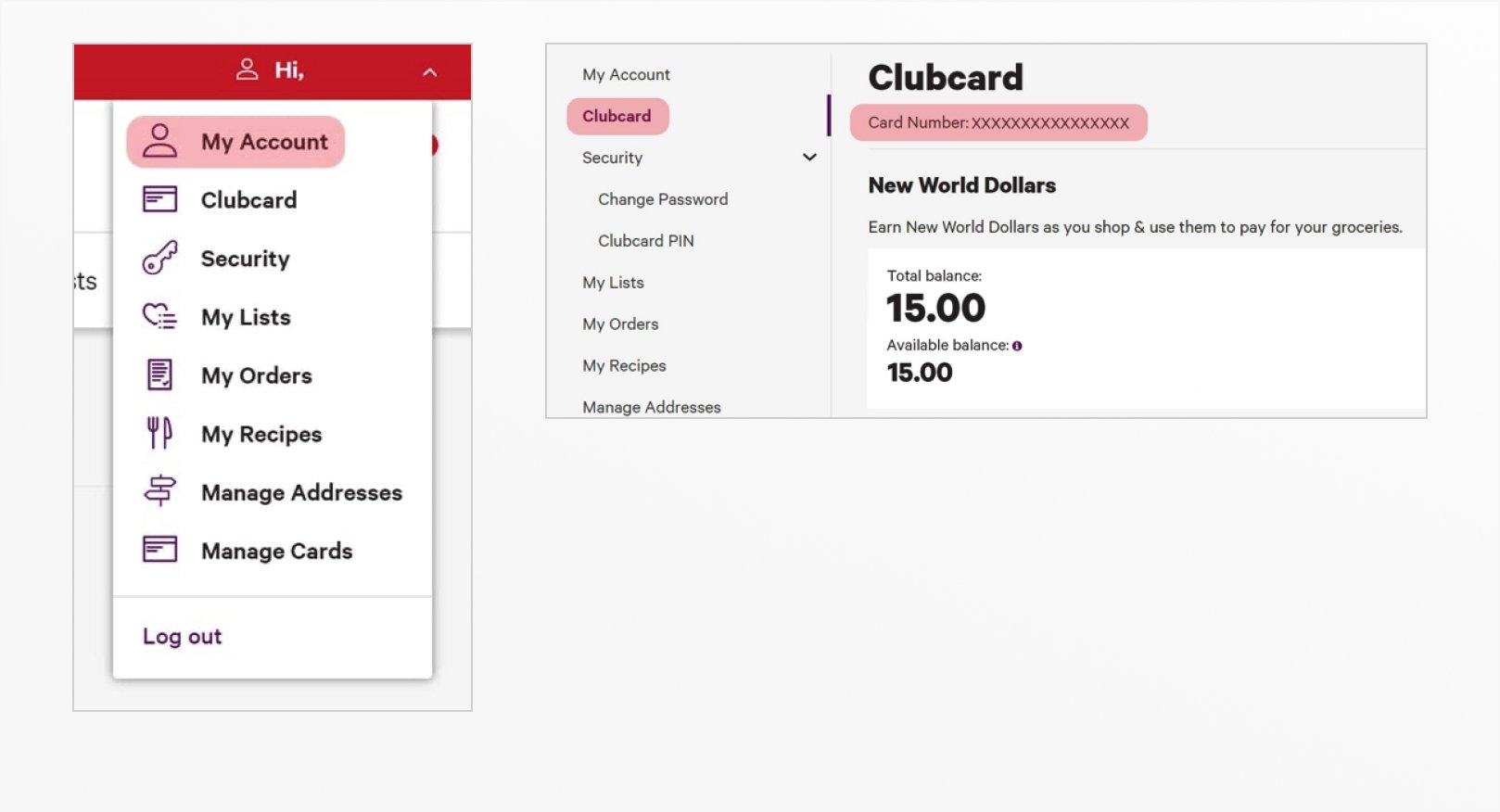
3. Need help?
If you already have Clubcard and it's not linked to your New World online shopping account, please contact the Clubcard Helpline on 0800 80 70 70.
If you want to get a Clubcard to add to your New World online shopping account, join here using the same email address and phone number as your online shopping account. Your Clubcard number will automatically be added to your online shopping account.
Once you have joined Clubcard, you can check your new Clubcard has linked to your New World online shopping account using the steps above. If you have any problems, please call the Clubcard Helpline on 0800 80 70 70.
-
Earning Airpoints Dollars™? Check your progress to your next conversion
If you’ve chosen to convert your New World Dollars to Airpoints Dollars™, every 5 New World Dollars you earn will be automatically converted to 5 Airpoints Dollars.
There are three places you can see your progress to your next 5 Airpoints Dollars conversion.
1. New World Clubcard weekly email
Your progress to your conversion will show at the top of your email header. If you’re not already on the list, you can opt in to receive it here.

2. Clubcard account
Log in here and your progress to your next conversion will show on the first screen.
3. At the checkout in North Island stores.




